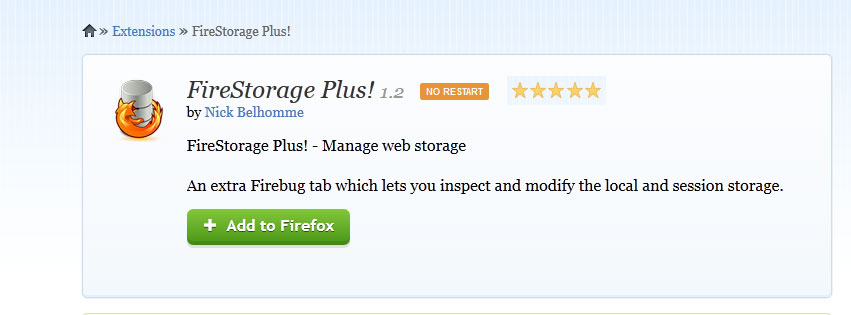
Starting FireStorage Plus! v1.2 a new feature is introduced: copy paste.
This copy paste functionality is however smart adaptive powered by a strong AI. It adapts to your needs.
If you need to copy the key, value and storage type to a string of text it is sufficient to right click on a storage, select copy from the context menu and paste the string into your favorite text-editor. Nothing new right?
Wrong. Try to paste the same copy in the FireStorage Plus! panel and you will get a duplicate storage key added with a counter suffix to avoid collisions. However if you paste the storage into the panel on a different host the exact same storage will now be set on the new domain / website.
This is very useful to transfer storages between different environments by the means of a simple copy paste.
This is an excellent feature to maximize your development regarding web storage.
Go ahead try to copy paste the storages within the panel accross different sites / environments.
Thanks for reading and I wish you nice adventures with HTML5 Web Storage.
Nick Belhomme
